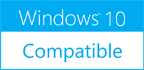CSharp PDF Reports 2020.12.0
Please use one of the links below to download CSharp PDF Reports
Antivirus Information
We did not scan CSharp PDF Reports for viruses, adware, spyware or other type of malware. For your own protection it's recommended to have an updated antivirus installed on your computer when downloading and installing programs from Windows10Compatible. We strongly recommend you to use Antivirus and check CSharp PDF Reports for viruses before you install.
Windows10Compatible lists downloads from various software publishers, so if you have a question regarding a particular software contact the publisher directly. The download links for CSharp PDF Reports are provided to you by Windows10Compatible without any warranties, representations or gurantees of any kind, so download at your own risk.
Publisher Description
There are many kind of reports can be generated using IronPDF and C# and VB .Net projects. Any report including Crystal Reports, management reports, database reports, any type of report you like, can be rendered as a PDF using IronPDF on one condition that you can output that report as HTML. I would not recommend using any reporting software that does not have HTML export capabilities anyway. This is how you would go about building a report from HTML for PDF using IronPDF. Step one, export, create your report and export it as HTML. Step two, use IronPDF within your .Net application to render HTML to PDF pointing at the existing report HTML file. You can render snapshots as reports using IronPDF. Any HTML snapshot can be rendered as a PDF and because PDFs can be rendered programmatically, you can do this as part of an ongoing or batch process within your .Net application. Crystal Reports can work with C# .Net applications. Crystal Reports is a framework for generating reports. In .Net, it's become incredibly popular. Unfortunately, IronPDF works with Crystal Reports to generate PDF reports because Crystal Reports supports HTML and IronPDF supports the generation of C# PDF reports from HTML. What is the best way to create an XML report. The best way to create an XML report is using whichever report framework you already use. It should have an XML export functionality. If it does not, I suggest moving to a reporting platform that supports XML or JSON and allows you to create reports in a format where you can export your data and work with it. You may have to pay extra for a good reporting package. It will be worth it.
RELATED PROGRAMS
CM2012 Console Create Report Fix
If you have Configuration Manager 2012 and you are using SQL Reporting, you may want to create some custom reports. In your Configuration Manager 2012 Console, you can browse to Monitoring, then into the Reporting module. This will display all...
- Freeware
- 20 Jul 2015
- 397 KB
Oxetta Report Generator
Report generator for C/C++ applications with printing and print preview support. Includes nice graphical report builder, compact runtime that should be distributed with your application and a sample application with full source code. Supports both ANSI and Unicode programs, can...
- Freeware
- 05 Feb 2016
- 1.76 MB
Report Wizard
The application Report Wizard allows you to create reports using data from documents of Lotus Notes databases (NSF). Once describe in the application the data sources based on documents in databases, as well as their attributes and relations, and then...
- Shareware
- 03 Mar 2016
- 5 MB
Seal Report
Seal Report is an open and powerful database reporting tool. It offers a complete framework for producing every day reports from any database. The product focuses on an easy installation and report design: Once setup, reports can be built and...
- Freeware
- 20 Jul 2015
- 9.1 MB
SSRS Report Deployer
What is SSRS Report Deployer SSRS Report Deployer is a Windows-based application that facilitates deployment of SSRS (SQL Server Reporting Services) reports. Report Deployer automates report deployment routines by creating lists of Report Definition Language (RDL) files that can be...
- Freeware
- 20 Jul 2015
- 12.21 MB